Create slides that communicate your information concisely and effectively
After gathering and sequencing all your information, you will now lay out each slide. Before you begin this step, you need to decide definitively whether you should be making a Ballroom or Conference Room style presentation.
An essential principle in slide layout (especially for Conference Room style slides) is to make each slide pass the squint test. A slide passes the squint test if you can tell, even while squinting at it (so that you cannot read any of the text), the basic idea of the slide. The way to make a slide pass the squint test is to design it so that the page layout itself reinforces the main message of the slide.
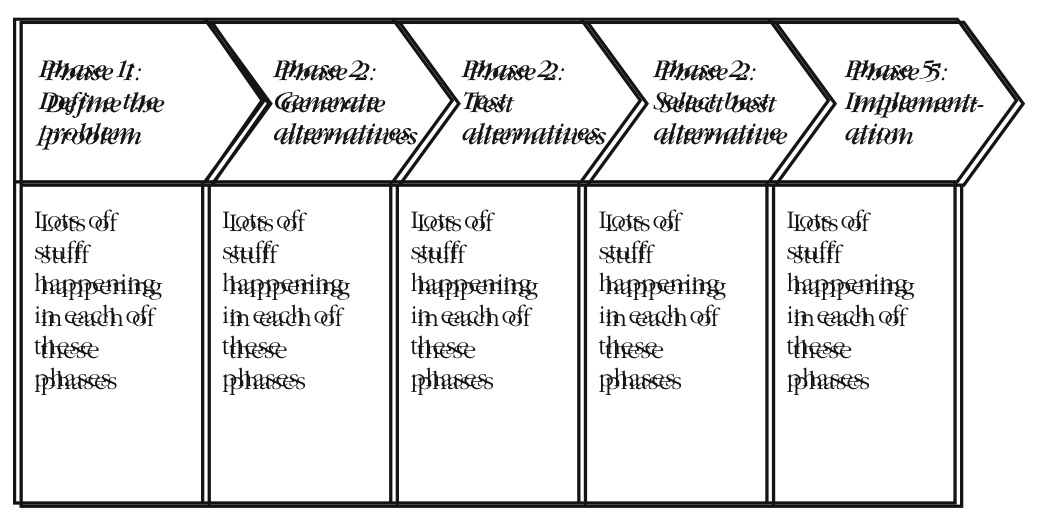
This slide passes the squint test, because even while squinting at it so that the text is illegible, one can still recognize that the slide is about a process.
When you are done laying out your slides, go to step 9: Stakeholder analysis.
Resources
Learn more about the essential role of the squint test in slide design.
Download the new 36 layouts that pass the squint test (version 2.0) for PowerPoint 2007, which contains 15 layouts that have been optimized for SmartArt.
Get the original 36 layouts that pass the squint test. (version 1.0) for earlier editions of PowerPoint.
Read guidelines for ballroom style presentations.
From Advanced Presentations by Design:
- How to make sure that your slide layout reinforces the main message of the slide (p. 110)
- How to design effective ballroom style presentations (p. 112)
- How to design effective conference room style presentations (p. 113)
- When to use multiple presentation idioms in the same presentation-and when not to (p. 116)
- How much detail to put on each slide (p. 117)
- How to avoid bad detail, or “chartjunk” (p. 125)
- How much text to put on each slide (p. 127)
- Whether to combine graphics and text on the same slide (p. 133)
- How exactly to decide what goes on each slide (p. 133)