The most popular thing we’ve ever posted on this blog has been, without doubt, the Chart Chooser. Available in nine different languages, the Chart Chooser has been featured in numerous books on presentation and data visualisation, and continues to serve as a very simple but effective tool for choosing a good chart.
We have applied the same idea to the question of chosing different slide layouts, so here is the new Slide Chooser(tm). Try as we might, we couldn’t fit it into one 8-1/2 x 11″ (or A4) page, so we had to split it up on two pages:
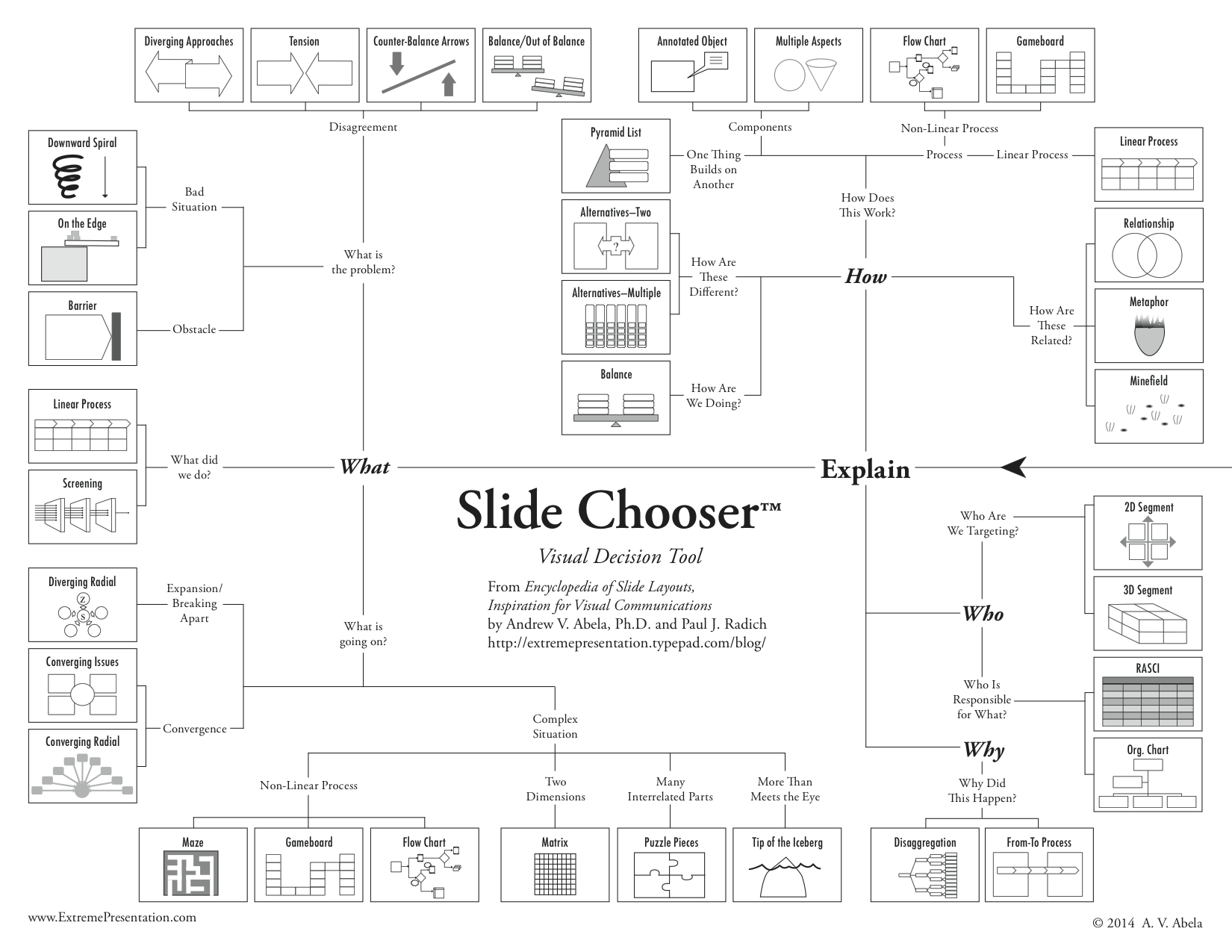
It works the same way the Chart Chooser does. You begin with the question What is the main point of the slide? The Slide Chooser then helps you identify a slide layout that best communicates the main point of the slide, thus ensuring that your slide passes the squint test. You’ll use either one of the two pages above depending on whether you want to use a layout to Explain something, or else to Recommend something. Having made that binary choice, you then follow the diagram according to whether you want to Explain or Recommend Where, When, Who, How, What, or Why. Additional questions then lead to you one or more layout suggestions.
You can download the Slide Chooser here as a single, two-page pdf: Download Slide Chooser 2 pager
Over the years I have shared these designs with my friends at Microsoft and at Powerframeworks.com, so all of the actual layouts are available either as SmartArt diagrams in PowerPoint and/or fromPowerFrameworks.com as individual .ppt and .pptx files.
An earlier version, laid out on a single, 11 x 17″ (A3) sheet, looks like this:
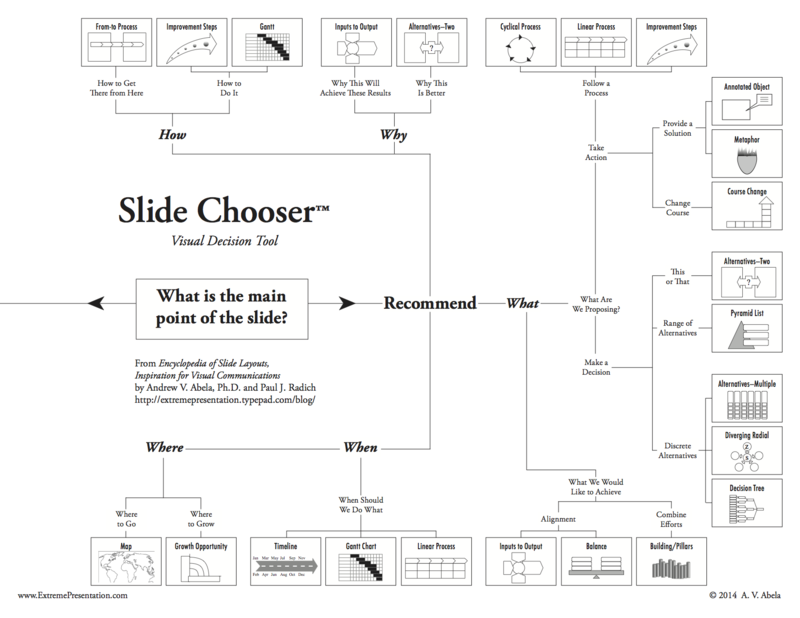
You can download this larger, single page version here: Download Slide Chooser 11×17
As you can see, neither version is perfect; neither yet has the elegance of the original Chart Chooser. We’ll keep working on it, and if any of you have any suggestions, please feel free to make them in the Comments section. That said, we are planning to use the 2-page version as it is in the first edition of the Encyclopedia of Slide Layouts, because we can’t keep tinkering forever!