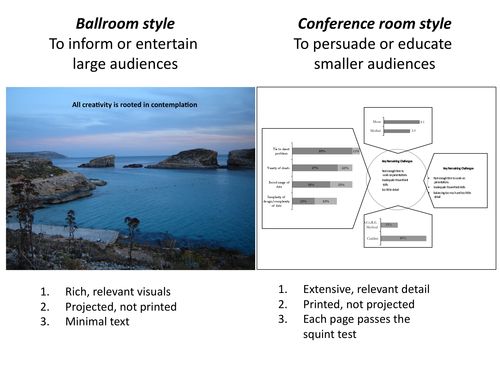I am very excited about Prezi. I commented on it briefly in a post some months ago, and have been spending some time with it since then. Yesterday they announced an upgrade, including revisions to their editor, including simple addition of YouTube video and easier text editing.
Here's why I'm excited about it. I think Prezi is one technology that can actually bridge the gap between Ballroom and Conference Room style presentations.
People who who follow this blog, or who have read Advanced Presentations by Design or attended the Extreme Presentation workshop, know that I make a big deal about the distinction between Ballroom Style and Conference Room style presentations (see for example Presenting to physicians, scientists, engineers… and
marketers). The reason I do so is that I believe that much of the confusion about Death by Powerpoint arises from confusion about different presentation styles.
If you're trying to present a big idea, to wow people, or to entertain them, then you should deliver a Ballroom style presentation: projecting great visuals, with few words–the kind of thing Garr Reynolds promotes in Presentation Zen. But if you're trying to persuade people to do something: buy, approve, invest, change behavior, etc., then you need to deliver a Conference Room style presentation: lots of details on printed slides which pass the squint test.
Why? Research tells us that if you want to persuade someone, then you must provide details, interactivity, and lack of distraction (for specific references to some of this research, see my article on Evidence-based Presentation Design principles). Here I want to focus in particular on the importance of details. If you're trying to persuade someone, you need to give them the details about what you are proposing: costs, resources, implementation timing, etc. To show such details in a presentation, you need the higher resolution offered by paper (as Edward Tufte has taught for years); a projected slide just won't do it. (For a longer explanation of why this is so, see my Change This manifesto Presenting to Small Audiences: Switch off the Projector!)
So what has all of this to do with Prezi? The most original and significant features of Prezi, to my mind, are its ability to pan and zoom. In Prezi, your presentation is one, very large canvas, and you tell your story by panning around it and zooming in and out.
Here's an example.
The important thing about details is not overwhelming your audience with them. The usual solution to this is to minimize details, which is what we do in a Ballroom style presentation, but that is not an option if you're trying to persuade someone to do something–the details are essential.
The way to present details without overwhelming your audience is to keep the details always in the context of the big picture. In Conference Room style presentations, the way we do this is by creating slide layouts that pass the squint test, and then filling those layouts with details. The squint test ensures that the big picture is communicated–if you squint at the slide, so that the details are blurred, you should still "get" the big picture in a well-designed Conference Room style slide.
In Prezi, the way you communicate details without overwhelming your audience is by making the details small, zooming in to view them as necessary, and then zooming back out to see the big picture.
Here's an example. This is a Conference Room style slide that I use in my workshop.
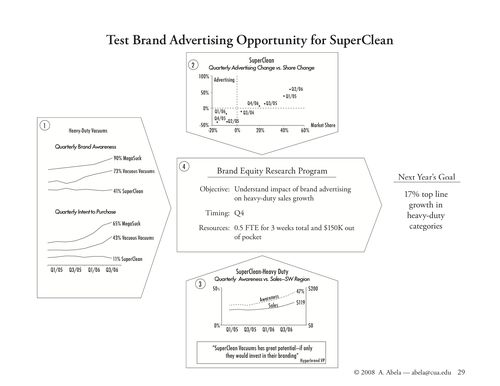
The way to present this is to hand out a copy to each of your audience members, and then talk them through the slide ("Starting in arrow #1, on the left, we can see that…" etc. etc.). It is very effective: it contains the necessary details, but keeps them in the overall context of the presentation–of the logic that ties it all together.
And so here's an example of how this could work in Prezi.
This was very simple to create. I imported the existing slide into Prezi, placed a Frame around each element I wanted to zoom into, and then created a Path to link all the elements in the order I wanted to present them.
Here are some quick thoughts on using Prezi, based on my experience so far:
1. Spend the three minutes viewing the Prezi in 3 minutes video; you will waste more than three minutes if you don't. The Prezi interface is very intuitive, but this quick explanation will speed up your learning dramatically.
2. Try to ensure that the layout of your Prezi reinforces the logic of your presentation: is it a cycle, a linear flow, a spiral, etc. (in Extreme Presentation terms, make sure that your Prezi layout passes the squint test). Here's a very good example of this, from the Prezi website:
It seems to me that the ideal Prezi-style presentation will pass the squint test at every level of zooming. I believe that layout, in Prezi, should be fractal, in that the layout will show interesting information at every level of magnification (although without the self-similar property of fractals).
3. Try it! This is one of the best communication technologies to come along in a very long time.