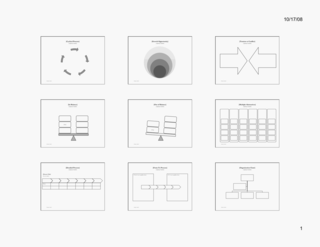
We have updated the popular "36 layouts that pass the squint test" to take advantage of PowerPoint 2007's SmartArt feature. If you are using PowerPoint 2007, then go to Step 8: Layouts in the presentation design feature on www.ExtremePresentation.com to download the file; you will find it in the "Resources" section.
(Each of the 10 steps in the Design a Presentation feature contains a brief description of the step and then a Resources section that contains useful tools and links for that step.)
If you are still working with an early version of PowerPoint, then you should continue using the original version of "36 layouts." But consider upgrading to PowerPoint 2007: I'm not just saying this because Microsoft is a client of mine–the new SmartArt feature in 2007 is one of the best things to happen to presentation technology in recent years.