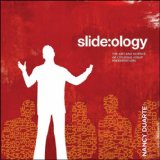2008 is turning out to be a great year for presentation design. For Ballroom style presentations, first we had Garr Reynolds' Presentation Zen, and now Nancy Duarte, of Duarte Design, has just published Slide:ology. And for conference room style, my own Advanced Presentations by Design will be out shortly. (For the difference between ballroom and conference room style presentations, see here.)
I received my copy of Slide:ology yesterday and read through the whole thing last night. It is truly a beautiful book and the perfect thing to help you if you have an important ballroom style presentation coming up.
Here are nine neat insights from among several in the book:
1. "The amount of time required to develop a presentation is directly proportional to how high the stakes are." (p. 12). A good hour-long, 30-slide presentation can take up 90 hours to prepare.
2. Seven questions to knowing your audience (p. 15). Including: what keeps them up at night, how can you solve their problem, and how might they resist?
3. Creating ballroom style slides so that they look like they are part of one larger canvas. I really liked this one. Using the push transition, you can make each slide look like it is connected to the next one, so that the whole thing is one big picture. Very nice. (Case example on p. 23, further details on p. 190-193)
4. A great new visual taxonomy. Pages 45 to 56 show numerous diagrams, organized by concept such as flow, structure, and cluster. I am a big fan of visual taxonomies; I believe they are a great help to visual thinking. (For other examples, see a recent post on visual taxonomies.)
5. The power of photographs in presentation. (p. 78-79). There is good research evidence for this.
6. A very helpful explanation for choosing colors using a color wheel (p. 128-131).
7. Taking your own photos to use in a presentation (p. 164). I like to do this – it gives you original content, perfectly customized to your message.
8. Putting overlays on your images (p. 167)
9. Using movement on your slides (p. 188)
It's a beautiful and useful book. I recommend it highly.